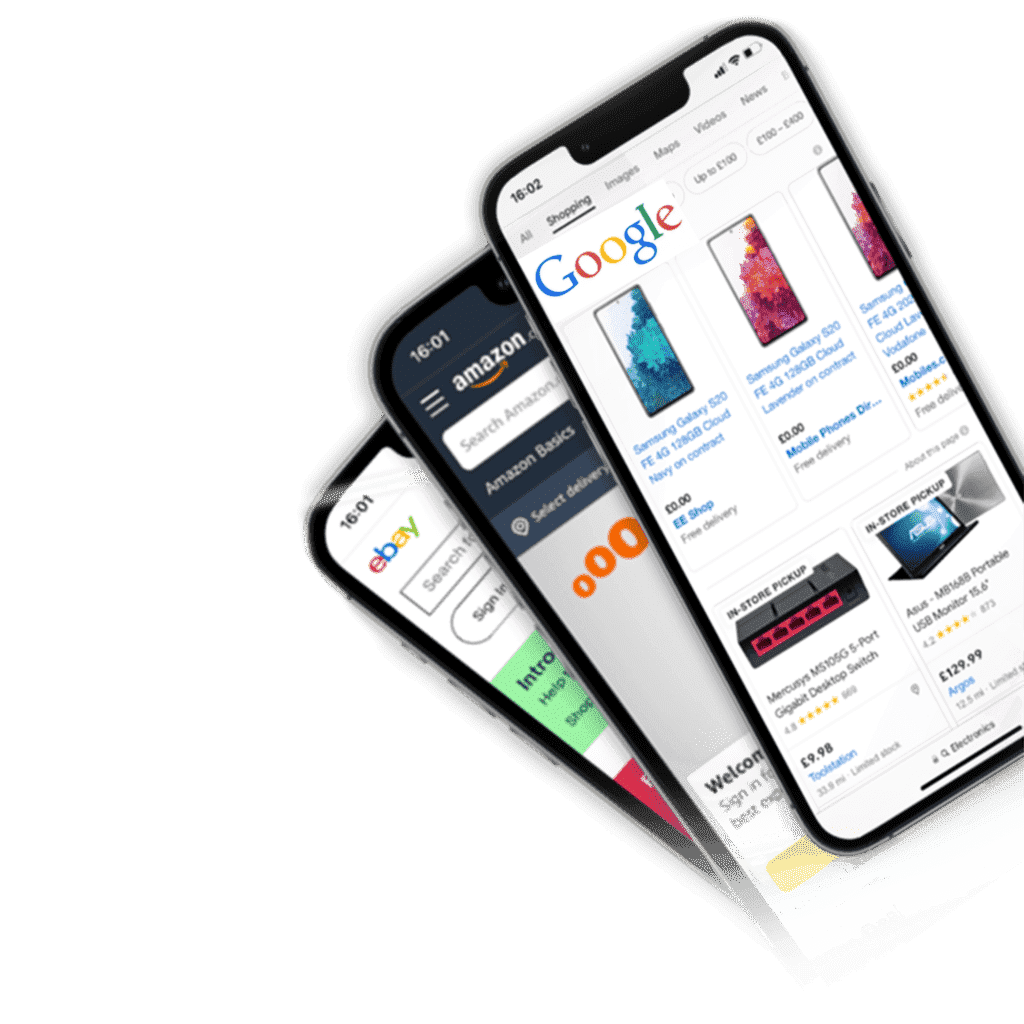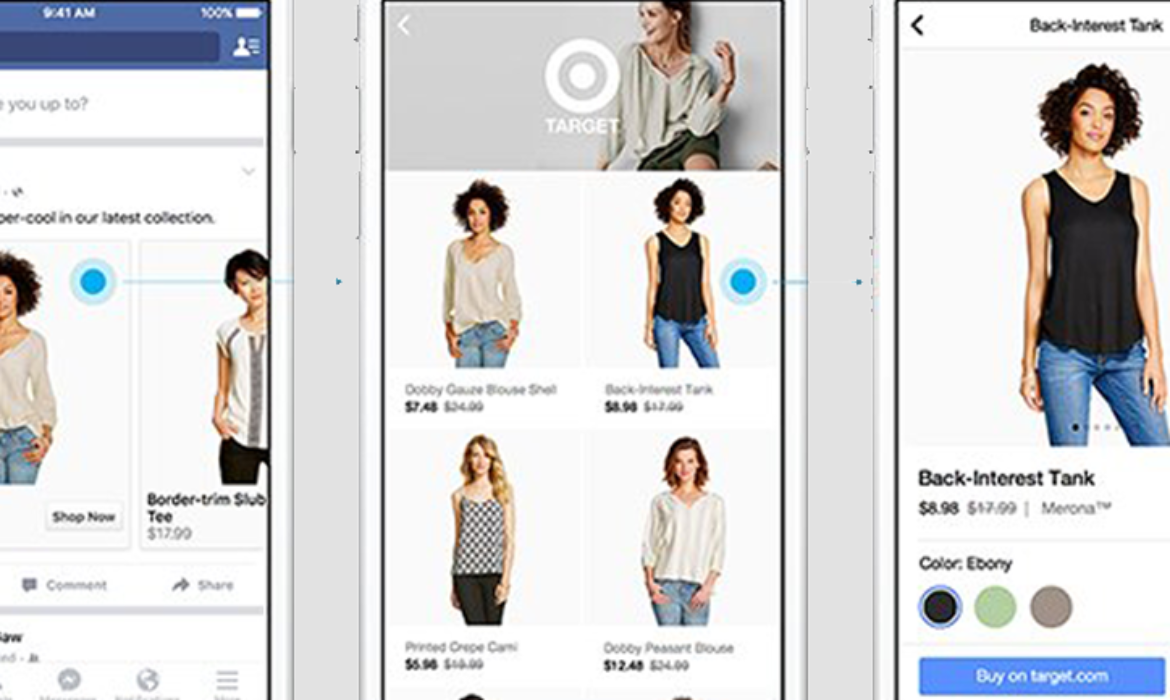Your Guide: How to Setup Facebook Catalogue Ads?
This is a guide to promote your Facebook Catalogue to get new sales and increase your revenue But if you’re new to this word, I’ll explain it.
So What is a Facebook catalogue?
A catalogue is a container that holds information about the items to advertise and sell across Facebook. You can create catalogues for different types of inventories, like products, hotels, flights, destinies, living places, and vehicles.
I’ll teach you in a small guide the steps to create a Facebook catalogue:
- Have or create your Facebook Page Shop
- Have Business Manager configured.
- Go to the administrator of catalogues. Inside this page click Create Catalogue.
- Select how you want to upload the products, select the commercial account that is going to administrate the catalogue, and name the catalogue.
- You can select to upload your products manually or connect them with other eCommerce services.
- Click on Create. You have your empty catalogue created.
- Now we have to upload your products. You can add them manually by filling out a form or add them loading data from a spreadsheet (this option is useful if you have the information already in this way from Google Shopping).
- Add Pixel to your catalogue, so it can update your catalogue, and learn from the customers.
- Buying on Instagram (just for products). With this function, you can tag products on your post or stories. People can touch and see all the products tagged to obtain more information. In the U.S you can also buy directly on Instagram. This is a great option because the client doesn’t have to leave the app. This increases conversion drastically.
- Dynamic ads (all kinds of inventories). This is the most famous type of advertising a Facebook catalogue so I’m going to explain this with more details below.
- Facebook Page Shop (just products). If you have a Facebook Page Shop you can connect it to the Facebook catalogue. Thus, you can create a list of products linked to your Facebook Page Shop. This option is efficient because if you change something in the catalogue, the store will be automatically updated. This is like your real catalogue in a nicer and online display, actualized with the data you enter to your catalogue. It will appear in your Facebook Page Shop, so if someone enters your brand or company, they will see all the products including prices, images, and descriptions
- Collections ads (all kinds of inventories). This type of ad shows 4 articles or products of your catalogue, tied to an image or video in common. People can touch the article to see more information, or to see similar articles.
- Have a catalogue. I explained this above.
- Install Pixel from Facebook. This is a tool that analyzes data and helps you understand actions that people are doing on your web site or your Facebook Page. There are a few technical details that I won’t explain in this article, for the sake of simplicity.
- Connect your Pixel to your catalogue. Doing this will allow artificial intelligence to work for you.