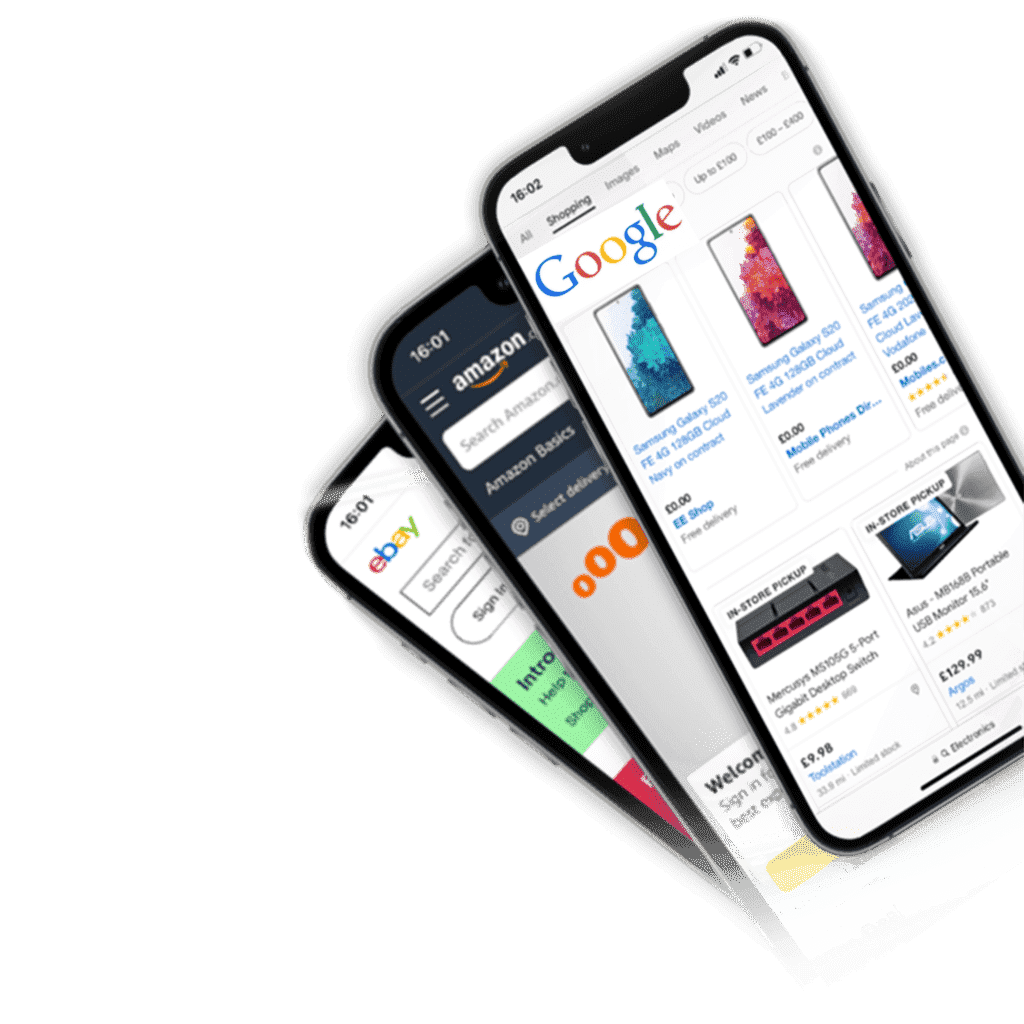Google Shopping Vehicle Ads: A Complete Overview
Google has a variety of specialized programs that can match advertisers with the best possible audience. One of these programs is Google Vehicle Ads.
We know that Google is the top search engine in the world. With around 95% of searches being done through Google. You have to wonder why more people don’t use Google’s AdWords engine to advertise their vehicles. Here’s an overview of how to run a Google vehicle ad campaign, why you should use it, and why Google is the best vehicle ads platform.
What Are Vehicle Ads?
Google vehicle ads are a new tool to help car dealers, auto dealers, and independent sellers advertise their vehicles. This post will take a look at how Google vehicle ads work and think about potential benefits for your dealership or business.
What Are the Benefits of Vehicle Ads?
There are several benefits to using vehicle ads.
- Vehicle ads platform is a great way to reach a large audience. Vehicle ads can be seen by hundreds of thousands of people, making them a very effective way to market your product or service.
- Second, they are very affordable. Vehicle ads are one of the least expensive forms of advertising, making them an attractive option for small businesses.
- Third, they are very versatile. Vehicle ads can be adapted to fit any budget or marketing strategy.
- Finally, they are a great way to build brand awareness. By using vehicle ads, you can reach potential customers who may not have otherwise been exposed to your product or service.
How Vehicle Ads Work?
Those who wish to advertise their vehicle must upload complete vehicle information to the merchant center. The advertiser should enter complete information about the vehicle in their ad feed such as vehicle model, color, price, mileage, and more.
Google collects all this information and displays it in the form of ads to relevant people who are looking for the same or similar vehicle.
For this, it is necessary to first create a smart shopping campaign on Google ads. Then link your ad to your merchant center account and google business profile. Then you will see how this Google ad targets relevant customers who are looking for vehicles similar to this ad and continue to search online.
This is a very advanced format by google which makes it easy for the dealer to convey their message to the relevant customer.
Vehicle Ads Policies
Before you start creating your vehicle ads, it is important to understand the Google policies for these ads. There are a few things to keep in mind, including the following:
- Your vehicle must be fully operable and in good condition
- You must have proof of ownership for the vehicle
- The vehicle must be registered in the United States
- The title must be clear and in your name
- You must have a current driver’s license
Disapproval Policies
As of Jan 2022, the Google Vehicle Policy in the USA has introduced new vehicle ad disapproval policies.
These policies state that car dealers are no longer allowed to overlay watermarks on their images, cover logos or text, or use placeholder images. The purpose of these policies is to create a more level playing field for all car companies and to ensure that consumers are not misled by exaggerated or misleading advertising.

Image Guidelines
When creating a vehicle ad, there are several things to keep in mind.
- First, make sure that your image is high quality and meets the required specifications.
- Second, make sure that your ad is compliant with Google’s advertising policies. In particular, make sure that you comply with the image guidelines for vehicle ads.
- Your image should be a clear, high-quality picture of the vehicle you’re advertising. It should not include any text or other elements that are not related to the vehicle.
Requirements to participate in vehicle ads
Vehicle ads are a great way to find the perfect car for you. There are a lot of requirements that you need to meet in order to participate in these ads, but it is worth the time and effort.
- Non-commercial and passenger vehicles are allowed to use vehicle ads.
- Any vehicle that requires a license to operate, is ineligible for advertising if it is not licensed. For example, motorcycles, boats, race cars, RVs, ATVs, and go-karts vehicles.
- Rental or subscription vehicles are not eligible to use google ads, and auctioned vehicles can’t use advertising too.
- Vehicle parts, tires, spare parts, etc. are not included in google ad advertisements.
- Vehicles included in google ads must have a clean and clear title. If the image or title is not clear, you are not eligible to use google ads.
- You must have a valid dealership licensee from the state in which you wish to advertise.
- Vehicle brokers are ineligible to participate.
- Dealers who ship vehicles online are not eligible to participate. It is necessary for you to have a physical shop or location where customers can come and view the cars/vehicles.
- You can create only one merchant center within a state.
Implementation guidelines
You want to advertise your vehicles on Google. It is necessary for you to provide complete information about your business, dealership, and motor vehicle.
Step-1: First, you need to set up your account. Click here to create.
Step-2: Enable the vehicle ads program provided by Google.
Step-3: Add guanine information about your business.
Step-4: Enter all the information about yourself and your business and submit it.
Step-5: After linking your business profile, select your location group.
Step-6: Complete website policy review
Step-7: Set up Google Ads for vehicle ads
- Link your Merchant Center and Google Ads accounts
- Enable local vehicle ads in your Smart Shopping campaign

Our Team
Build advanced feeds & campaigns faster

Our Team
Build advanced feeds & campaigns faster
How ShoppingIQ gets you 20% DISCOUNT on Google Shopping Spends?
How ShoppingIQ gets you 20% DISCOUNT on Google Shopping Spends?
Who doesn’t enjoy a good bargain? Right? Why not get an easy to apply 20% discount on your Google ads? If you like the idea of this, please read on. In this post, we will discuss the Comparison Shopping Services (CSS) programme and how you could save up to 20% on Google Shopping Ads.
Businesses are already reaping the benefits of the Comparison shopping services (CSS) programme, which is growing in popularity day by day. It all started in 2017 when the European Commission (EU) fined Google $2.4 billion for pushing its own shopping comparison services in search results while demoting competitors.
A year after the legislation was implemented, Google opened the auction to additional Comparison shopping services (CSS) partners. That means you may now promote your products on Google’s general search results page (SERP) using Google Shopping or a certified third-party Comparison shopping services (CSS) partner.
Here’s the catch: as being part of the Comparison Shopping services (CSS) partner programme, ShoppingIQ gives a 20% discount on Google shopping ads. That means, if your regular cost per click (CPC) is $100, you will spend $80 per click after using our services.
When you advertise through a third-party Comparison Shopping service (CSS), you will see the service provider’s label at the bottom, not Google’s. As shown below:

When you sign up for advertising with us, we will setup your Merchant Centre account in order to display your products and run shopping campaigns on your behalf. You can move an existing Merchant Centre account to a Comparison-shopping service (CSS) account.
By providing us the opportunity to handle your ad campaigns, your product advertising game is about to change. Don’t waste time; contact us right away to get your 20% discount and begin your journey.
Merchants based in the European Economic Area (EEA) and Switzerland are eligible for the Google Shopping ads with Comparison shopping services (CSS).
Following are the eligible countries: The United kingdom, Germany, Netherlands, Greece, Slovakia, Portugal, Belgium, Sweden, Hungary, Finland, Romania, Switzerland, Czech Republic, Italy, Ireland, Austria, Spain, France, Poland, Norway and Denmark.
Coronavirus has accelerated the use of online shopping ads for retailers
Since the spread of Coronavirus, the global economy has drastically changed. We probably won’t live like before. Some costumes will never return to stores in the same way and new customer have emerged online.
No matter which country you live in, you probably had a quarantine stage when you couldn’t go out and go shopping normally. One case or another, you know the experience. You spend more time at home. You still have a computer or a phone, and access to the Internet. It’s probable that having time and resources, you shopped through the Internet. If so, you’re not alone! The increase in online shopping has been exponential. As an example, in the U.S the e-commerce grew 35% And if you still don’t think that’s much, we’re talking about an increase of 50 billion in two quarters.
People that weren’t buying on the Internet before, changed their costumes, and adapted to the “new normal”. Shoppers who didn’t use to buy on the Internet because they didn’t trust this system, now do, and this is a costume that will remain.
Supply and demand. With such a big increase in demand, retailers have a better chance than ever to sell more online.
What is the best tool to sell products?
Google Shopping. And I’ll tell you why.
When you think about online shopping, you might probably think of Amazon first, and I know why. From the buyer’s point of view, you can access thousands of products and receive them fast. Amazon is great for generic products but Google specific search continues to grow and very fast.
It is a system provided by Google (obviously) that recommends products when you search for a certain thing. Here are a few reasons to use Google Shopping:
- Google Shopping is proven to have a 34% higher conversion rates than text ads.
- It allows you to show up multiple times in Google search engine results pages (as a text-only, website results, and Shopping results).
- Google Shopping adds a visual touch to an otherwise text-only searching and shopping experience.
This proces is interesting and helps the research phase because you have all the information about the product at a glance. You have the price, the image, a title, and a brief description.
So if someone is looking for a specific product, and your product is ranked at the top of the list, there are huge chances of your product ads being clicked. The ad link redirects the possible customer to your website or e-commerce site.
Tips once people click on your ad
Once they enter your web site, they are “playing under your rules”. You can personalize the experience. It’s not the same as an anonymous row on Amazon. You can add the brand factor to the equation. For someone that is looking for a product different and special, with great designs or special value, this is ideal.
So in addition to the ads that appear when you look for a product, you also have the marketplace. Google Shopping has a marketplace. And this is were branded products triumph.
What do you need to start with Google Shopping?
First, you need to create a Google AdWords account. This is a simple and easy process that can be done using a Google login. After that, you’ll need to set up a Google Merchant Center account. You will need to enter information about your business and verify your website. The next step will be to upload all the products information. This will contain a list of the products you sell with its characteristics including descriptions (like color, brand, price). This is one of the many parts that an optimization of the text will be useful, to rank in the searches. If you need help with this, please contact us. At ShoppingIQ, you can create advance feeds in seconds.
One of the last steps is to create a Google Shopping campaign. This can be done through your Google Adwords account or through ShoppingIQ itself.
You can set the campaign name, country of sale, and daily budget. Once that is done, your campaign is created, and you can administer it on your Google AdWords account or via ShoppingIQ for additional insight and features.
There are a couple of factors that you need to think about before investing in your products campaign. You need to think about the goal of the campaign. Do you want to increase your sales? Or increase your website traffic? Or Leads (focused on conversions)?
Sales campaigns drive sales online. Leads campaigns, as I said before, gather leads and other conversions by encouraging shoppers to complete an action.
Website traffic campaigns bring the right people to your website. Google and artificial intelligence designs each campaign to align with your goal, so be sure to pick whichever one is best for your company or brand.
After choosing a campaign goal, you have to designate the campaign type as Shopping.
Lastly, choose a campaign subtype. It can be a Smart Shopping campaign or standard camping.
In your Google Shopping settings, you’ll be asked to select your bidding strategy and set your campaign budget.
Bidding is how you spend for people to view, click on, and engage with your ads. According to Google, “a sufficient bid and high-quality product data will earn your ad a higher rank.”
Knowing This Will Make Your Google Shopping Ads Amazing

Google Shopping is a visual platform that allows consumers to learn, research, discover and compare products on Google. These includes product pricing, features and availability details. Linking an online store to Google Shopping is free; merchants are charged per click on their ads based on customisable bids.
Appear in multiple formats:
By using Google Shopping alongside other Google advertising services, products can appear in multiple formats for the same search. This means that you can increase your reach for every single search.
Precision keyword targeting
Google Shopping helps retailers target consumers that are actively seeking specific products, which means they will be further into the purchase journey and therefore more likely to buy.
Splitting products by campaign
Experience a greater sense of control by dividing the Google Shopping campaigns into segments. Using the data from the test campaign to create segments that focus on the most successful products.
Optimise your feed
Google Shopping works best when linked to a strong e-commerce product feed which ShoppingIQ build and optimise. The better your feed is optimised, the more control you have on how your products appear.
Creative
We help your ads stand out from the competition with a number of innovate features. We make it easy to update all or your top volume product ads.
- Use ShoppingIQ
To get started, ShoppingIQ will set up both your Product Feed and Google Shopping campaigns. A test campaign will allow you to monitor the success and profitability of your products.
The Growth of Google Shopping:
In the past few years, since its launch in 2012, Google Shopping has been growing exponentially. And if you’re asking: What is Google Shopping? You’re in the right place.

Google Shopping is the system that Google provides when you look for a certain product. Let’s say that you look for a T-Shirt with a specific keyword. You look for a red T-Shirt. The first part of the Google search shows a list of different t-shirts that are related to your search. It gives you all the information that you need, with an image and the price. It’s a clear search, and you just need to enter the product to buy. You don’t need to look for a product on Amazon. A search away you have all the necessary information.
From the seller’s point of view, it’s also an excellent way of promoting your products. You pay, like in any type of ads, and you can appear when someone searches for your product (or something similar).
If you are familiarized with the text ads, this is something similar. Instead of plain boring text, you can show data about your product. And the good thing is that your product can appear in different ways and show up multiple times.
Why is Google Shopping so important?
Because it is the best solution for local stores and sellers who don’t want to be an undifferentiated row on Amazon. They are gaining valuable clicks and clients through Google’s platform.
Also, the customer has all the information about the product actualized. They receive the best deals you can offer, and products that are new, or for limited time.
And I want to give you some statistics. First, 85% of all searches start on Amazon or Google. More than 8 out of 10 people who want to buy something start looking for that product on one of these two platforms.
Most of them search for products on Amazon (49%). The next place is Google and that is 36% of the total search. Selling on Amazon is okay, but the main problem is the difficulty to establish loyalty or a group of people that are going to be your customers for life. And these types of connections might be really important for small companies and new entrepreneurs. In the end, if you have a small group of customers, and they buy frequently, your company is going to grow and maintain a certain level of sales.
That gives you space and money to invest in new campaign ads, create your cool website or hire designers to make your product really nice. You know what is useful for your company, but for that, you need to sell with constancy.
So, if you want to have more interaction with buyers, Google Shopping is your place.
But how do you become the first search?
The only way is through Shopping ads (also called Product Listing Ads, PLAs). They show your product information, in a Google search result. They show your offers to possible customers before they reach your website.
Also, Google Shopping has a system to rank your product according to the potential client and his/her personal preferences.
You can add to your product some keyword targeting, to reach the client that is willing to buy your merchandise.
One thing that I love about Google Shopping is that once the shopper looks for your product, it denotes their intention. They are thinking about it, and it’s probable that they have money to buy it.
Your shopping campaigns have to be created within the Google Merchant Center, which is the standard Google search ads.
So, as I mentioned before, clients that click on your product are more interested, because they clicked knowing all the information. It’s not just a text ad. Once they clicked knowing all the information, it is much more probable that they convert.
One of the keys of Google Shopping is the engagement (the technical term for the initial interaction, that can result in a connection with the customer).
The best place for advertising engagement is Google Shopping. Shopping ads drive most of the retail search ad spend and produce 90% of all clicks on Google Shopping campaigns or Google Ads.
One of the many conclusions is that text ads with no brand are dying, so all the companies need to adapt to this new way of advertising.
And in addition to the product ad when you search for a specific thing, there’s also a product marketplace, that is exclusive for Google Shopping products. And that provides you with new clients.
Also, when the client clicks in the item of Google Shopping, it redirects them to the web page where your product is listed. They can buy your product really fast, and also see your web page.
This system creates more connection with the customer, as I mentioned before, and also shows something extra to the client.
When someone uses Amazon, they just see the basic information of an article, and if you’re a brand, and your goal is to sell products that are different from the rest, this is a good option.
You can show the “soul” of your company through your website, and create a unique experience. It is not just the purchase of an item, it’s a different and personalized experience.
Conclusion:
Shopping will continue to be the biggest Google paid search growth opportunity for most online retailers. As such, companies and entrepreneurs need to be investing time and money into feed administration and established campaign optimization tactics like query mapping. Publicists also need to be taking benefit of new Shopping format modifications to guarantee they appear for as many important queries as possible.
The importance of including Google Shopping to promote your company, and more importantly, your brand, can’t be described with words.
Try it and tell me about your experience! I assure you that it is not going to be negative.